Notice
Recent Posts
Recent Comments
Tags
- Mac Oracle
- ViewData
- XSS PHP
- ASP.Net Core 404
- javascript redirection
- 파일업로드 유효성체크
- asp.net core Select
- TempData
- 강제이동
- 하드 윈도우 복사
- php 캐쉬제거
- jquery 바코드
- 404에러페이지
- asp.net dropdownlist
- 바코드 생성하기
- 말줄임표시
- 맥 오라클설치
- 바코드 스캔하기
- javascript 바코드스캔
- javascript 바코드 생성
- asp.net Select
- javascript 유효성체크
- 파일업로드 체크
- 하드 마이그레이션
- django 엑셀불러오기
- SSD 복사
- 타임피커
- XSS방어
- jquery 바코드생성
- ViewBag
웹개발자의 기지개
php 로 DB에서 json 파일로 변환하기 본문
전혀 다른 기기간의 데이터 통신을 할때, XML 이나 json 형태로 데이터를 가공하여 작업을 할 수 있는데,
이번에는 PHP 소스 상으로 DB (mysql) 상의 데이터를 json 형태로 만들어 보도록 하자.
|
1
2
3
4
5
6
7
8
9
10
11
12
13
14
15
16
17
18
19
20
21
22
23
24
25
26
27
28
29
30
31
32
33
|
<?
header("Content-Type:application/json");
// DB 연결 환경파일
include "../inc/config.php";
$query = "select * from book_list limit 20";
$res = mysql_query($query) or die("selecting error!");
if ($res) {
$arr = array();
while ($row = mysql_fetch_object($res)) {
// 객체화
$t = new stdClass();
$t->goods_no = $row->goods_no;
$t->goods_name = $row->goods_name;
$t->sell_price = $row->sell_price;
$t->goods_writer = $row->goods_writer;
$t->goods_detail1 = $row->goods_detail1;
$t->goods_pic1 = $row->goods_pic1;
$arr[] = $t;
unset($t);
}
} else {
$arr = array(0 => 'empty');
}
echo json_encode($arr);
?>
|
cs |
실행 화면

위의 실행화면은 goods_detail1 이 에디터내의 세부 코드가 같이 들어있어 다소 많은 량의 코드가 들어가 있는데,
이 json 내용을 확인하기 쉽도록 아래의 그림 화면처럼 http://jsonviewer.stack.hu 에서 내용을 확인해 보자.
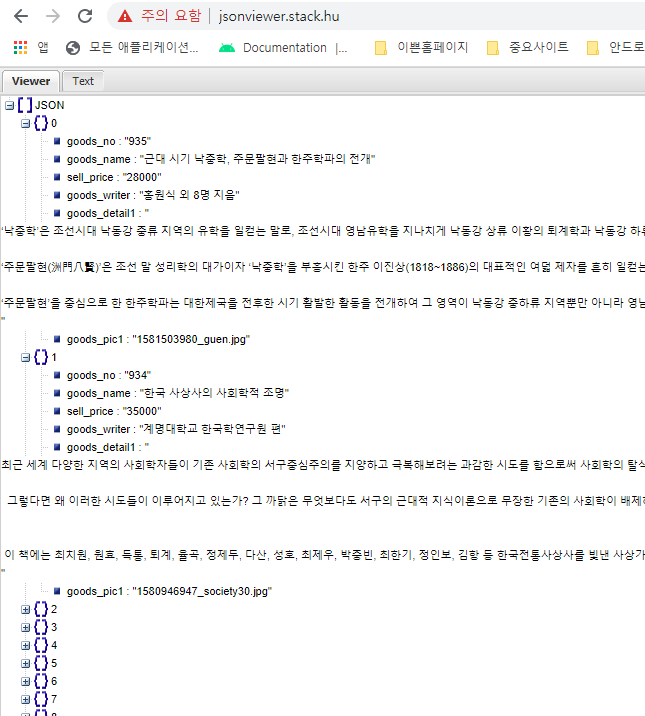
상기 예제에서 json 형태로
[ {"goods_no":"935","goods_name":"......","sell_price":"28000", .......} ]
대괄호 [] 내에 중괄호 {} 를 한 묶음으로 만들어 봤는데 이번에는
{"book": [{"goods_no":"935","goods_name":"......"}] } 형태로 book 이라는 객체내에 위의 내용들을 포함시켜 묶어 보도록하자.
|
1
2
3
4
5
6
7
8
9
10
11
12
13
14
15
16
17
18
19
20
21
22
23
24
25
26
27
28
29
30
31
32
33
34
35
36
37
|
<?
header("Content-Type:application/json");
// DB연결
include "../inc/config.php";
$query = "select * from book_list limit 20";
$res = mysql_query($query) or die("selecting error!");
if ($res) {
$arr2 = array();
$arr = array();
while ($row = mysql_fetch_object($res)) {
$t = new stdClass();
$t->goods_no = $row->goods_no;
$t->goods_name = $row->goods_name;
$t->sell_price = $row->sell_price;
$t->goods_writer = $row->goods_writer;
$t->goods_detail1 = $row->goods_detail1;
$t->goods_pic1 = $row->goods_pic1;
$arr[] = $t;
unset($t);
}
// book 배열안에 위의 객체를 담아본다.
$arr2['book'] = $arr;
} else {
$arr2 = array(0 => 'empty');
}
echo json_encode($arr2);
?>
|
cs |
실행화면

내용확인

'PHP' 카테고리의 다른 글
| [php] 배열내 요소들 중복제거하고 유니크하게 array_unique() (0) | 2020.04.21 |
|---|---|
| [php] 배열요소중에서 특정값들만 삭제하기 (0) | 2020.04.21 |
| 배열내에 특정값이 있는지 비교 in_array() (0) | 2020.02.14 |
| 특정 문자열이 있는지 확인 strpos() , preg_match() (0) | 2020.02.11 |
| 임의의 랜덤문자열 자동으로 얻기 (0) | 2020.02.11 |
Comments
