Notice
Recent Posts
Recent Comments
Tags
- 404에러페이지
- XSS방어
- swagger 500 error
- 바코드 스캔하기
- 맥 오라클설치
- 하드 윈도우 복사
- jquery 바코드생성
- asp.net core Select
- asp ftp
- ViewBag
- 바코드 생성하기
- Mac Oracle
- 하드 마이그레이션
- javascript redirection
- SSD 복사
- 원격ftp
- django 엑셀불러오기
- php 캐쉬제거
- 강제이동
- simpe ftp
- TempData
- XSS PHP
- asp.net Select
- 말줄임표시
- javascript 바코드 생성
- ViewData
- asp.net core swagger
- ASP.Net Core 404
- 타임피커
- asp.net dropdownlist
웹개발자의 기지개
[javascript] 로그인 유효성 체크하기 (onsubmit 과 onkeydown) 본문
javascript
[javascript] 로그인 유효성 체크하기 (onsubmit 과 onkeydown)
http://portfolio.wonpaper.net 2020. 7. 20. 06:40웹프로그램을 할때 아주 기본적인 유효성 검사 소스이다.

|
1
2
3
4
5
6
7
8
9
10
11
12
13
14
15
16
17
18
19
20
21
22
23
24
25
26
27
28
29
30
31
32
33
34
35
36
37
38
39
40
41
42
43
|
<!doctype html>
<html lang="ko">
<head>
<meta charset="UTF-8">
<title>Document</title>
</head>
<body>
<form name="f1" method="post">
<div class="formGroup">
<label>아이디</label>
<input type="text" id="user_id" name="user_id" maxlength="20" style="text-indent:1em;" onKeyDown="if(event.keyCode == 13) loginChk()">
</div>
<div class="formGroup">
<label>비밀번호</label>
<input type="password" name="passwd" maxlength="20" style="text-indent:1em;" onKeyDown="if(event.keyCode == 13) loginChk()">
</div>
<button type="button" class="btnSubmit" onclick="loginChk()">로그인</button>
</form>
<script>
function loginChk() {
var form = document.f1;
if (!form.user_id.value) {
alert("아이디를 입력해 주십시오.");
form.user_id.focus();
return;
}
if (!form.passwd.value) {
alert("비밀번호를 입력해 주십시오.");
form.passwd.focus();
return;
}
form.action = "login_ok.php";
form.submit();
}
</script>
</body>
</html>
|
cs |
위의 소스를 보면 text박스 안에 onKeyDown 이벤트로 엔터키를 칠때마다.
if(event.keyCode == 13) loginChk() 를 실행하여 유효성을 검사하도록 하였다.
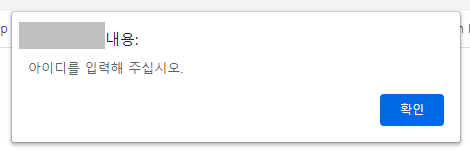
간혹 다른 자바스크립트 소스에 따라서 return false 처리를 해주어야 하는 경우도 있으니 이럴때는 다음과 같이 붙여 주도록 하자.
onKeyDown="if(event.keyCode == 13){ secretChk('<?=$no?>');return false;}"
'javascript' 카테고리의 다른 글
| [javascript] 네이버지도 연동하기 ( Naver Map ) (0) | 2020.09.11 |
|---|---|
| [javascript] Button 클릭시 submit 되는 현상 막기 (0) | 2020.08.05 |
| [javascript] 숫자 세자리마다 쉼표 찍기 (0) | 2020.05.17 |
| [javascript] 부모창을 새로고침 refresh 시킬때 - opener.location.reload() (0) | 2020.04.25 |
| [javascript] 타이머 구현 - Timer Progress Bar 진행바 형태 (0) | 2020.03.14 |


