- php 캐쉬제거
- asp.net core swagger
- asp.net core Select
- asp ftp
- asp.net dropdownlist
- ViewData
- 바코드 스캔하기
- swagger 500 error
- simpe ftp
- 원격ftp
- ASP.Net Core 404
- XSS PHP
- javascript 바코드 생성
- TempData
- 하드 윈도우 복사
- 맥 오라클설치
- 하드 마이그레이션
- Mac Oracle
- XSS방어
- django 엑셀불러오기
- 말줄임표시
- 404에러페이지
- 타임피커
- SSD 복사
- 강제이동
- javascript redirection
- 바코드 생성하기
- jquery 바코드생성
- ViewBag
- asp.net Select
웹개발자의 기지개
[Youtube] Youtube API 활용하기 1 - searching , parsing 본문
[Youtube] Youtube API 활용하기 1 - searching , parsing
http://portfolio.wonpaper.net 2020. 12. 10. 19:23이번에는 내가 원하는 유투브 채널의 최신영상을 긁어오는 방법을 알아보자.
[ Youtube API ]
developers.google.com/youtube/documentation
YouTube Developer Documentation | Google Developers
YouTube has a number of APIs and tools that let you embed YouTube functionality into your own website and applications. Discover what you can do with YouTube APIs YouTube Players IFrame Player API Reference Use an embedded player to play videos directly in
developers.google.com
developers.google.com/youtube/v3/getting-started
시작하기 | YouTube Data API | Google Developers
소개 이 문서는 YouTube와 상호작용할 수 있는 애플리케이션을 개발하려는 개발자를 위해 작성되었습니다. 여기에서는 YouTube 및 API의 기본 개념에 대해 설명합니다. 또한 API가 지원하는 다양한 기
developers.google.com
개괄적으로 구글계정으로 로그인부터 하도록하자.
Youtube API 를 이용하기 위해서는 일단 Key 값부터 받아야 한다.
구글 클라우드 콘솔페이지로 가서 Youtbube Api 접근용 key를 생성한다.
Google Cloud Platform
하나의 계정으로 모든 Google 서비스를 Google Cloud Platform을 사용하려면 로그인하세요.
accounts.google.com
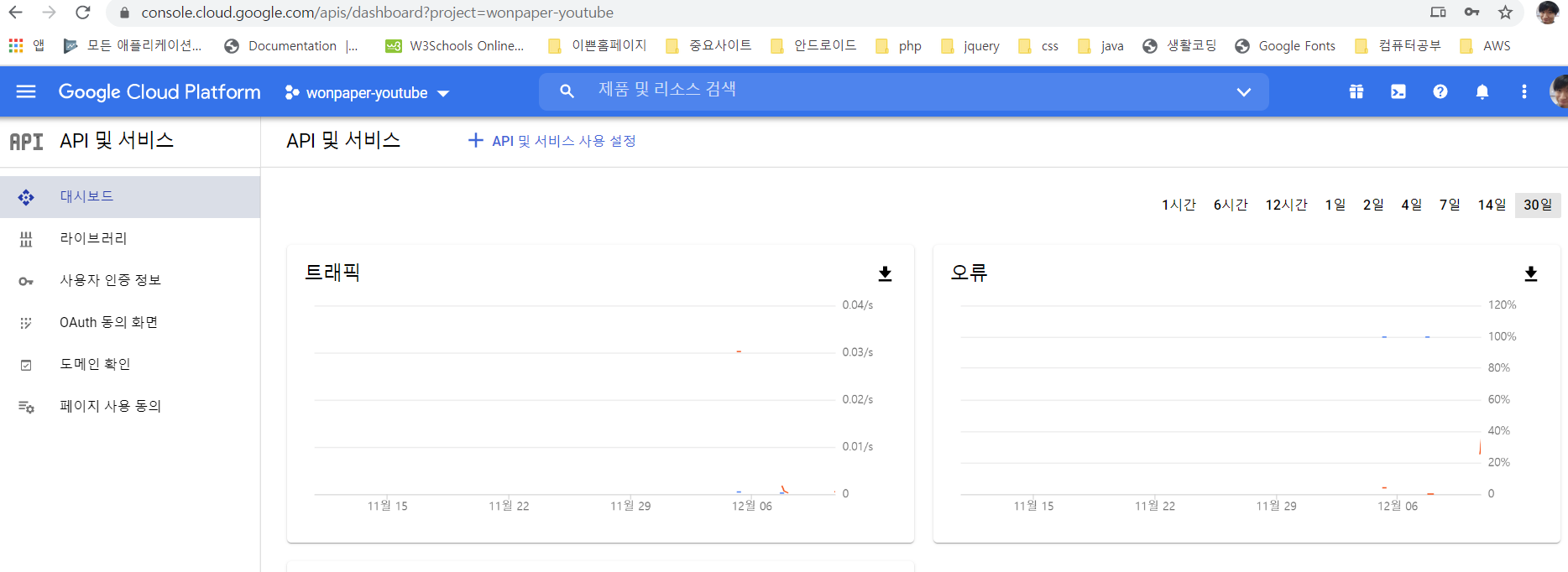
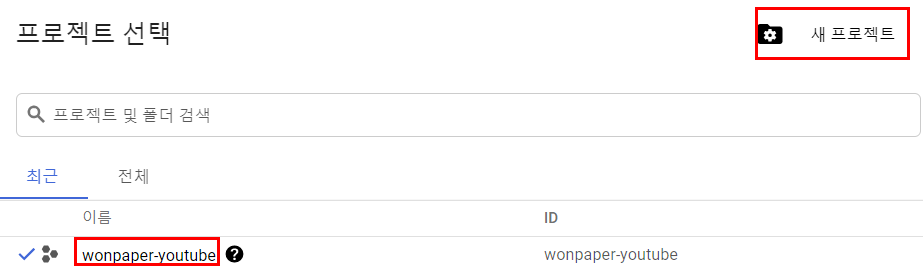
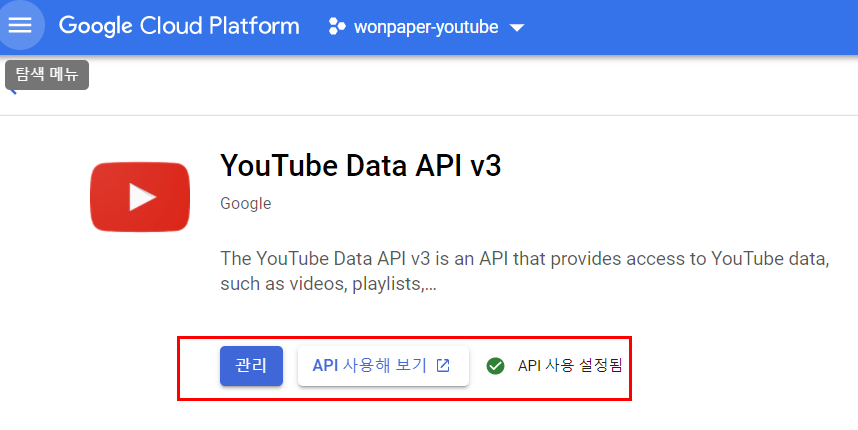
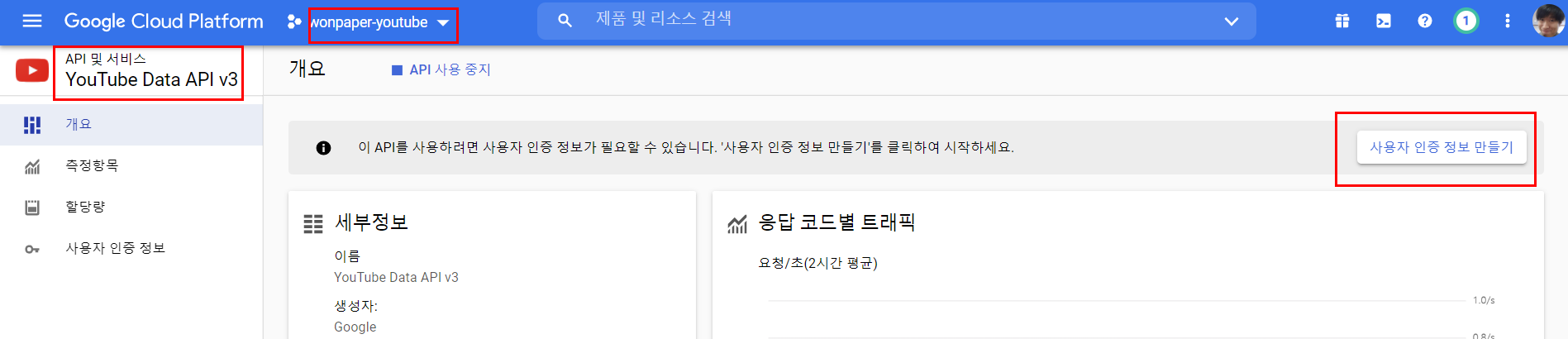
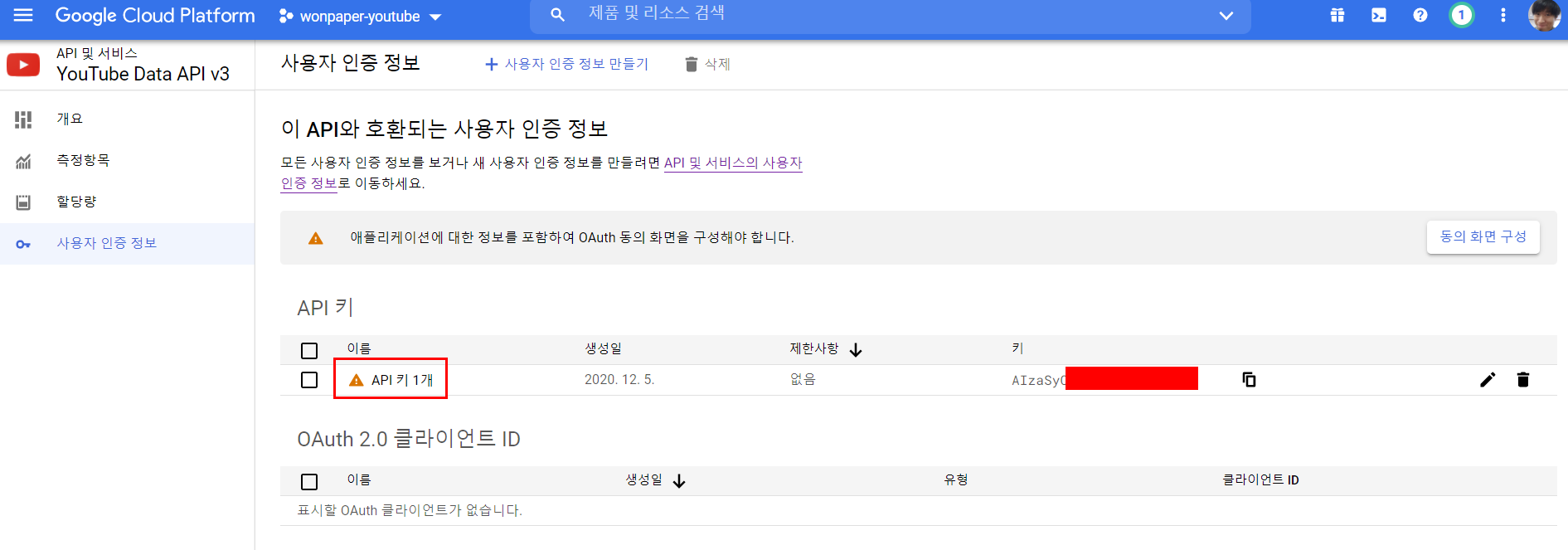
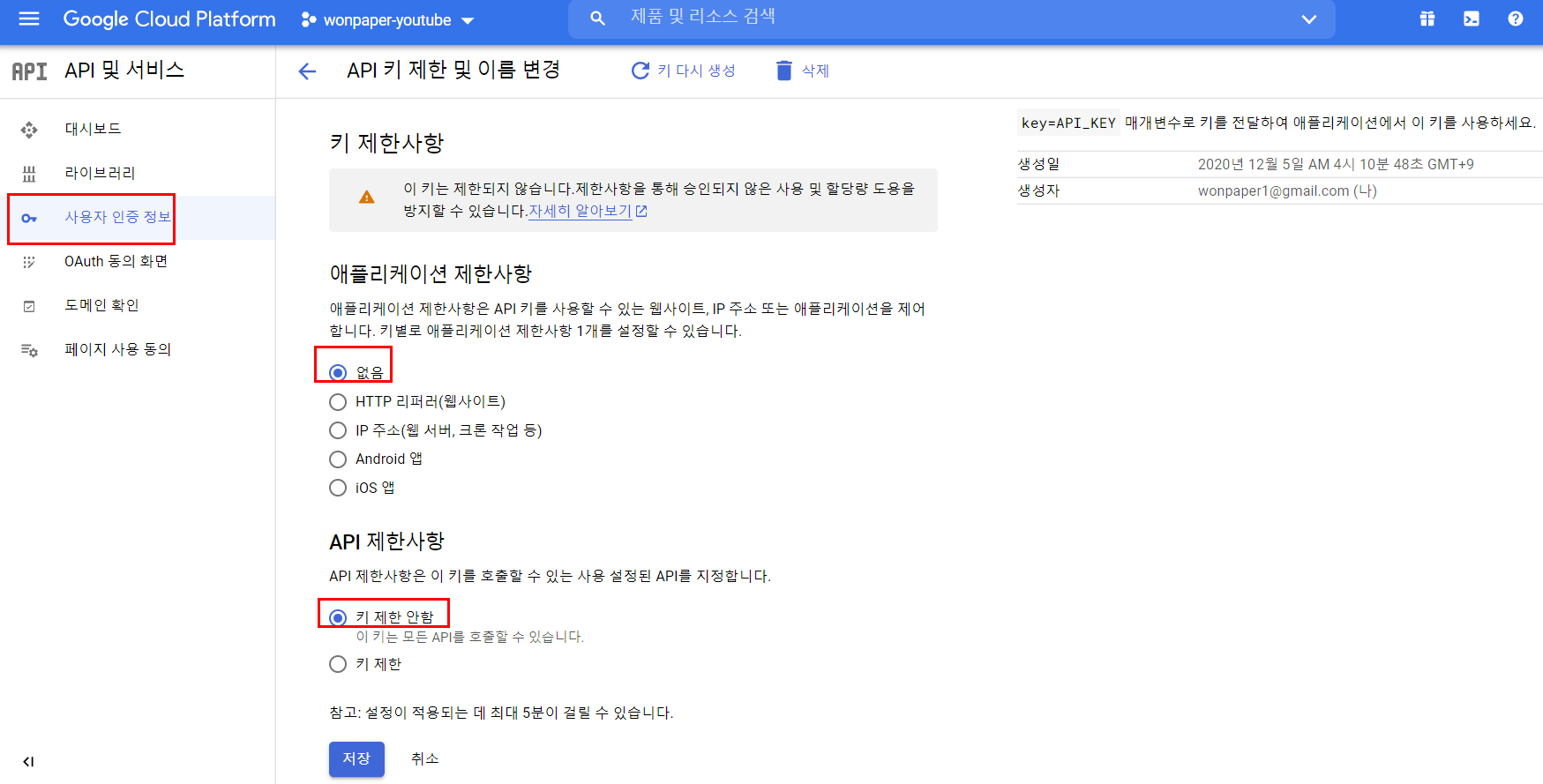
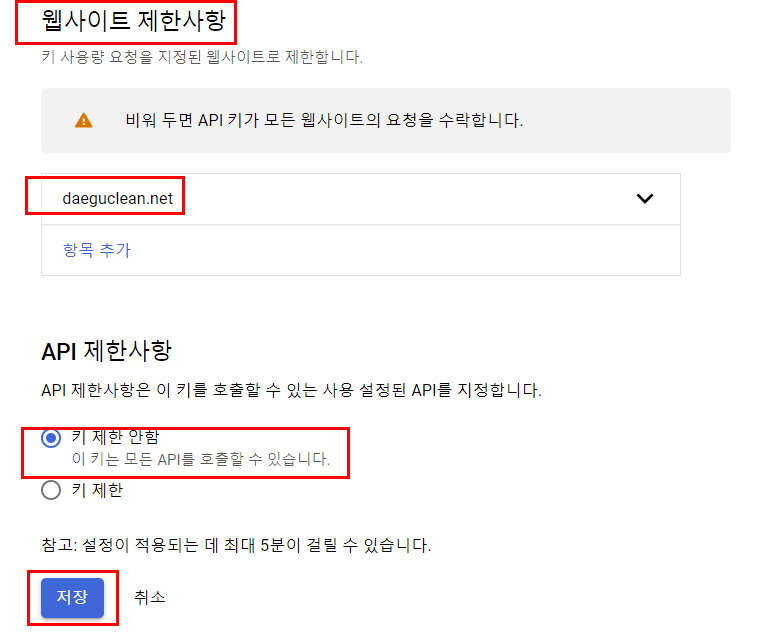
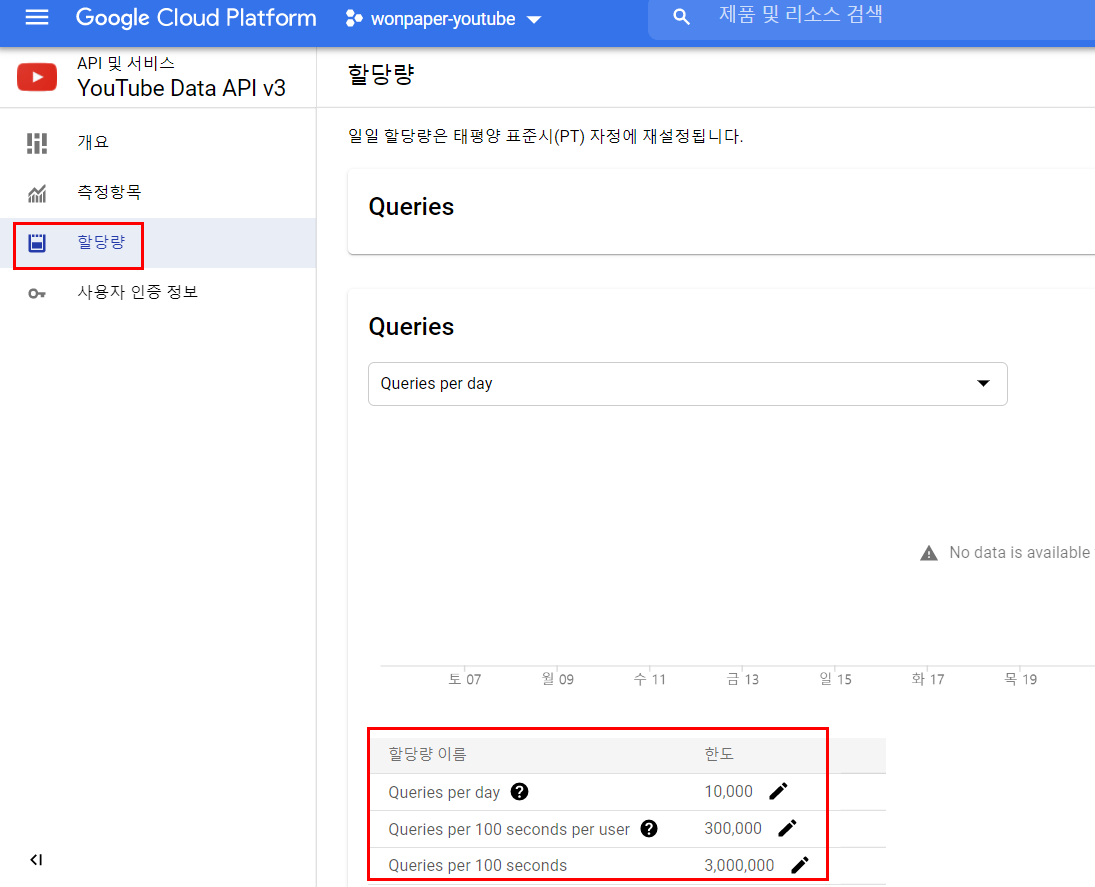
이제 Youtube API 키를 생성했으니, 본격적으로 API Document 를 살펴보며 코딩해보도록 하자.
예를 들어 KBS 1라디오 채널의 최신 영상을 땡겨오는 소스 작업을 해본다.

위의 웹주소를 보면 채널ID 값을 꼭 기억해두도록 하자.
Youtube API Document 를 살펴보면 각 언어별로 상세한 샘플 코드도 제공하고 있다.
developers.google.com/youtube/v3/docs
API Reference | YouTube Data API | Google Developers
YouTube Data API를 사용하면 YouTube 웹사이트에서 일반적으로 실행하는 기능을 사용자의 웹사이트 또는 애플리케이션에 통합할 수 있습니다. 아래 목록에서는 API를 사용하여 검색할 수 있는 다양한
developers.google.com

위의 API 항목중에서 Search list 항목을 살펴보면 된다. (임의 검색)
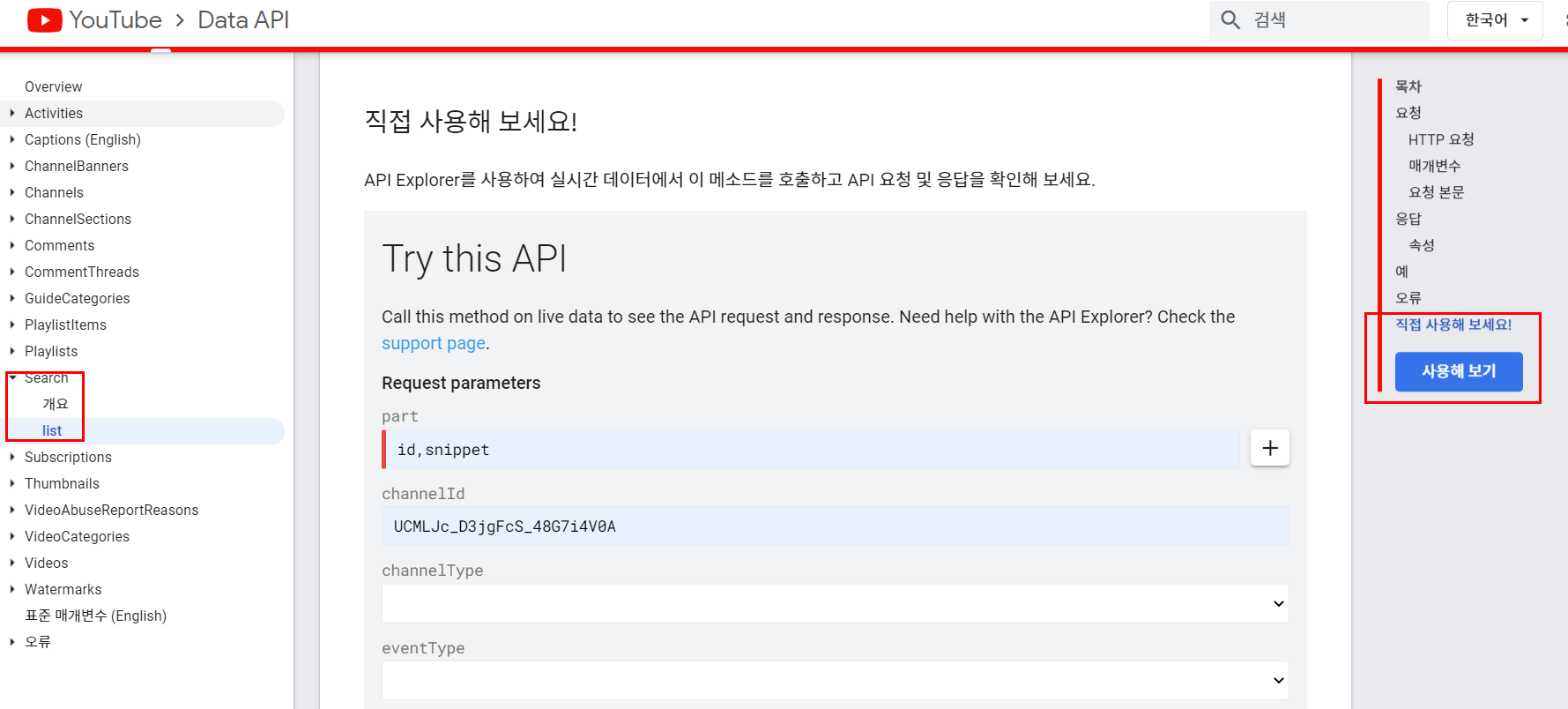
몇가지 속성값을 넣어서 직접 json 형태의 결과물을 바로 확인해 볼수도 있다.
|
1
2
3
4
5
6
7
8
9
10
11
12
13
14
15
16
17
18
19
20
21
22
23
24
25
26
27
|
<?
session_start();
$apiKey="유투브 api 키값";
// order = date 날짜순
// maxResults = 20 불러올 결과물개수, 없으면 5
$url = "https://www.googleapis.com/youtube/v3/search?key=".$apiKey."&part=snippet&channelId=UCMLJc_D3jgFcS_48G7i4V0A&order=date&maxResults=20";
$ch = curl_init();
curl_setopt($ch, CURLOPT_URL, $url);
curl_setopt($ch, CURLOPT_RETURNTRANSFER, 1);
$content = curl_exec($ch);
curl_close($ch);
$result = json_decode($content);
print_r($content);
//var_dump($result);
echo "<br><br>";
echo "제목 : ".$result->items[0]->snippet->title;
echo "설명 : ".$result->items[0]->snippet->description;
echo "올린 사람 : ".$result->items[0]->snippet->channelTitle;
echo "동영상 길이 : ".$result->items[0]->contentDetails->duration;
echo "조회수 : ".number_format($result->items[0]->statistics->viewCount);
?>
|
cs |
[ 결과화면 ]
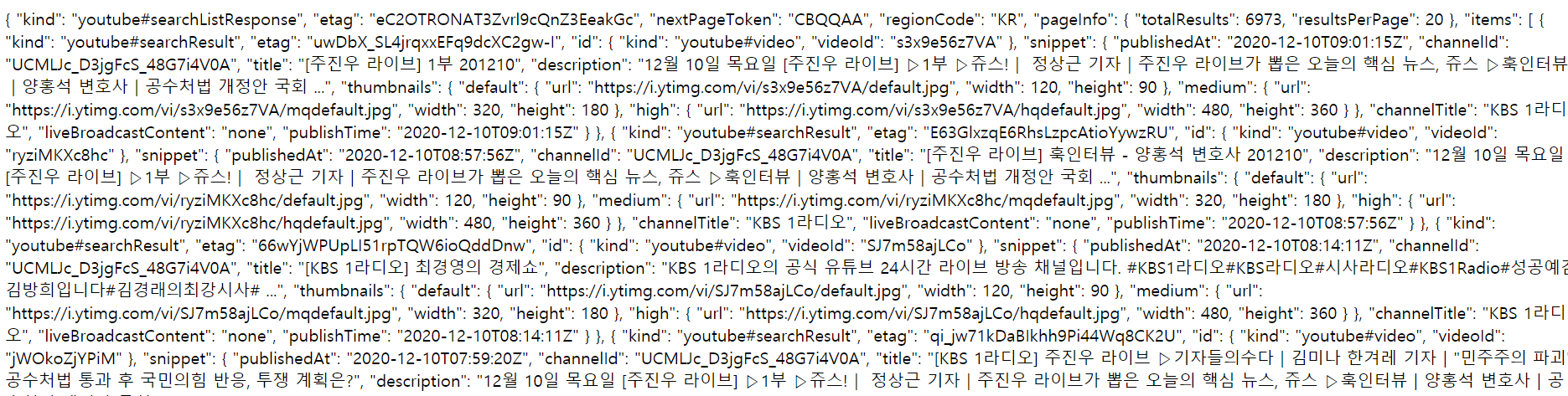
json 형태로 나오는데 보기가 쉽지 않다.
[ 온라인 실시간 Json 뷰어 ]
Online JSON Viewer
jsonviewer.stack.hu
위 사이트로 그내용을 찍어서 확인해 보도록 하자.
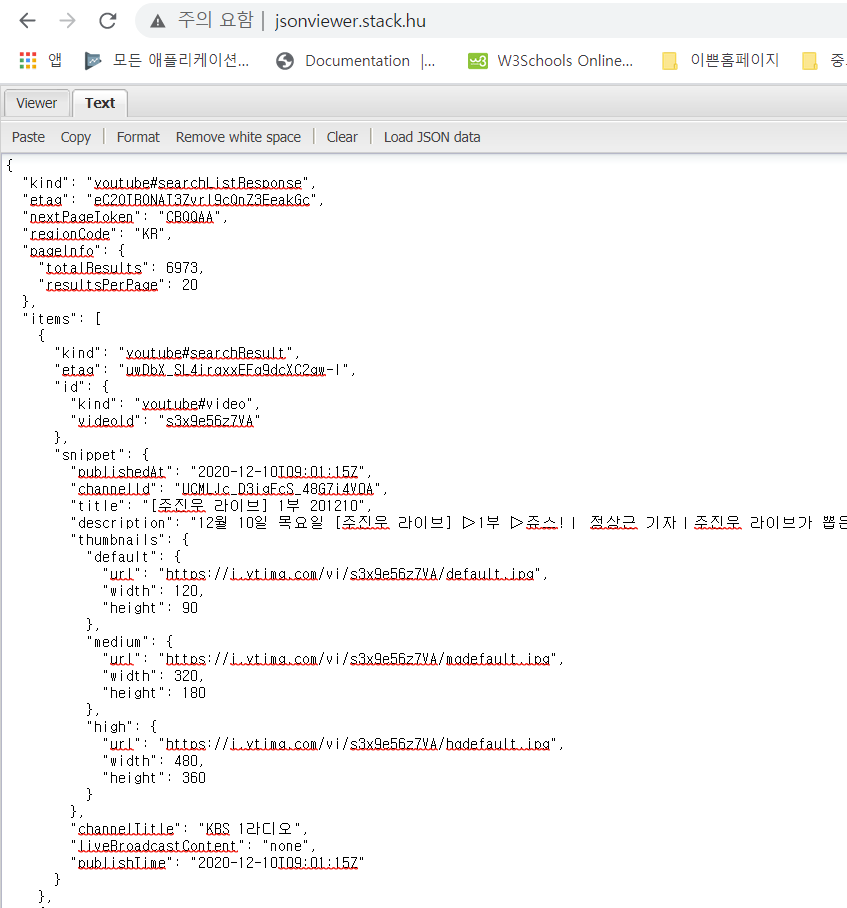
이제 좀 눈에 들어온다.
items 항목을 눈여겨 보고 Parsing 처리하면 되겠다. ~
'웹개발팁' 카테고리의 다른 글
| [Git] git clone 할때 warning: remote HEAD refers to nonexistent ref, unable to checkout 오류날때 (0) | 2023.07.29 |
|---|---|
| [Edge] 엣지에서 비주얼 검색 끄기 (visual search off) (0) | 2022.07.02 |
| 무료 로그분석 (Free Log Analytics ), 무료 통계분석 (0) | 2020.10.14 |
| 웹에서 바로 확인하는 JSON 내용 읽기 - Viewer (0) | 2020.02.05 |
| 엑셀다운로드파일 작업시 첫숫자 문자 0표시 나오게 하기 (0) | 2018.11.26 |



