Notice
Recent Posts
Recent Comments
Tags
- 바코드 스캔하기
- ViewData
- 하드 마이그레이션
- 파일업로드 체크
- jquery 바코드생성
- asp.net Select
- Mac Oracle
- 하드 윈도우 복사
- 타임피커
- TempData
- SSD 복사
- php 캐쉬제거
- jquery 바코드
- asp.net core Select
- 404에러페이지
- javascript 바코드스캔
- javascript 바코드 생성
- 바코드 생성하기
- 강제이동
- 맥 오라클설치
- javascript 유효성체크
- django 엑셀불러오기
- 파일업로드 유효성체크
- XSS방어
- 말줄임표시
- javascript redirection
- asp.net dropdownlist
- XSS PHP
- ViewBag
- ASP.Net Core 404
웹개발자의 기지개
[PHP] 구글 캡차(Captcha) 달기 - V3, V2 버전 [자동입력방지] 본문
구글의 캡차를 달아보자
최근 구글에는 reCaptcha V2 와 V3가 있는데, V3이 더욱 간소화되었다.
[ reCaptcha V2 ]
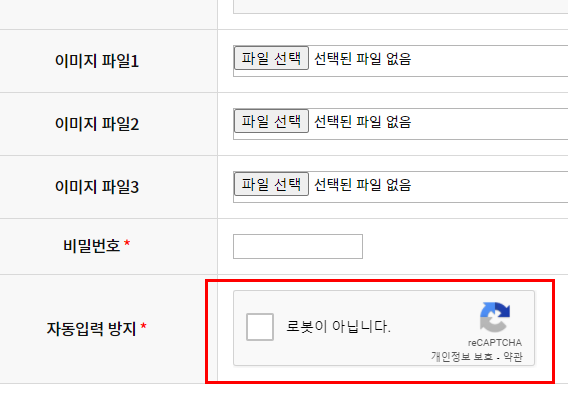
일단 구글 캡차 콘솔 어드민으로 간다.
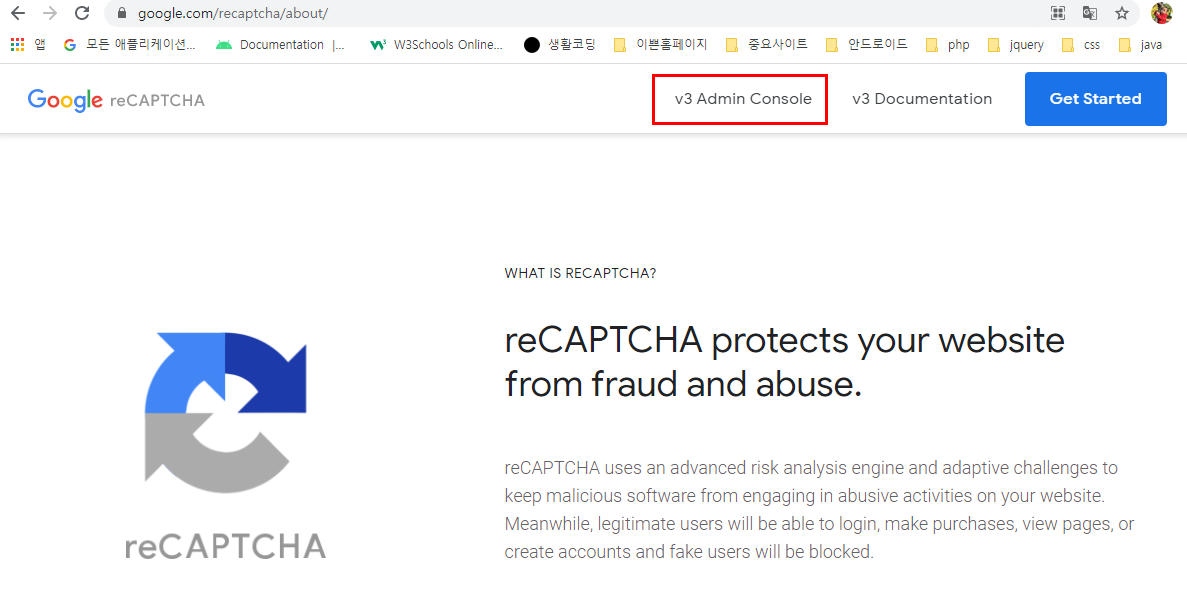
그런다음 다음 화면과 같이 새캡차 사이트를 만든다.
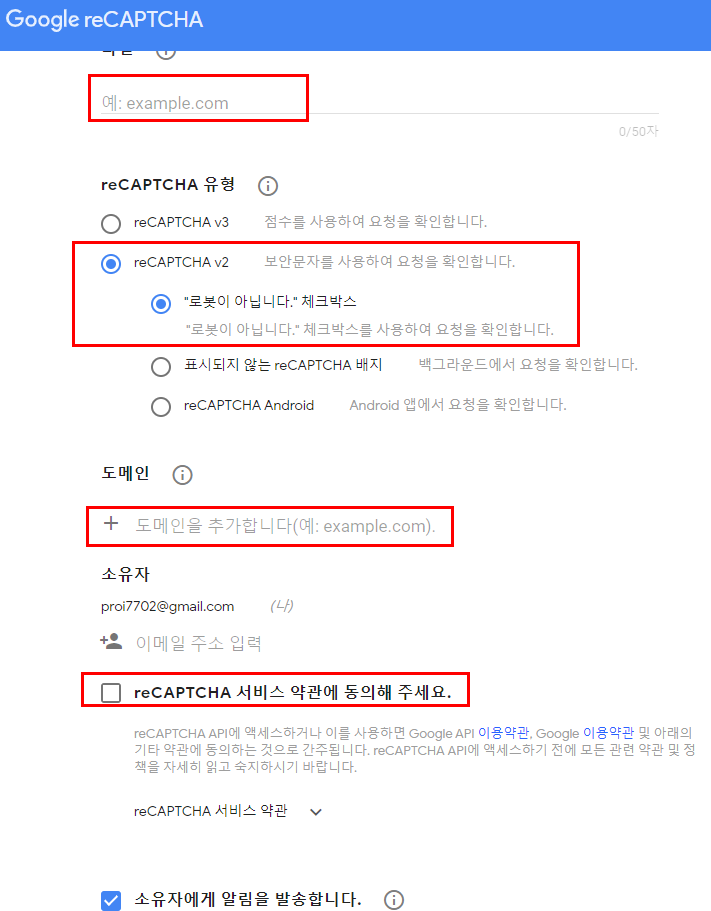
그리고, 사이트키와 비밀키를 따로 확인해둔다.
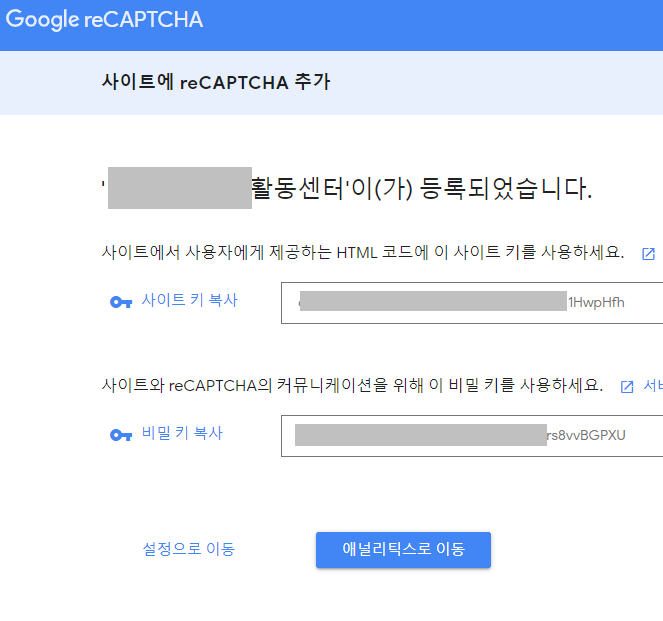
1. write.html 페이지
|
1
2
3
4
5
6
7
8
9
10
11
12
13
14
15
16
|
<script src="https://www.google.com/recaptcha/api.js" async defer></script>
<label>자동입력 방지</label>
<span id="captcha" class="g-recaptcha" data-sitekey="사이트키값"></span>
<input value="작성완료" type="button" onClick="writeChk();">
<script>
function writeChk() {
var v = grecaptcha.getResponse();
if (v.length ==0) {
alert ("자동입력방지 기능 - '로봇이 아닙니다.'를 체크해주세요.");
return;
}
}
</script>
|
cs |
2. write_ok.php 페이지
|
1
2
3
4
5
6
7
8
9
10
11
12
13
14
15
16
17
18
19
20
21
22
23
24
25
26
27
28
29
30
31
|
<?
session_start();
$captcha = $_POST['g-recaptcha-response'];
$secretKey = '비밀키';
$ip = $_SERVER['REMOTE_ADDR'];
$data = array(
'secret' => $secretKey,
'response' => $captcha,
'remoteip' => $ip
);
$url = "https://www.google.com/recaptcha/api/siteverify";
$ch = curl_init();
curl_setopt($ch, CURLOPT_URL, $url);
curl_setopt($ch, CURLOPT_RETURNTRANSFER, true);
curl_setopt($ch, CURLOPT_CONNECTTIMEOUT, 10);
curl_setopt($ch, CURLOPT_POSTFIELDS, $data);
$response = curl_exec($ch);
curl_close($ch);
$responseKeys = json_decode($response, true);
if ($responseKeys["success"]) {
echo "[성공] 통과";
} else {
echo "통과 실패";
}
?>
|
cs |
[ reCaptcha V3 ]
클릭도 필요없다. 자동체킹한다.
화면 우측하단에 표시된다.
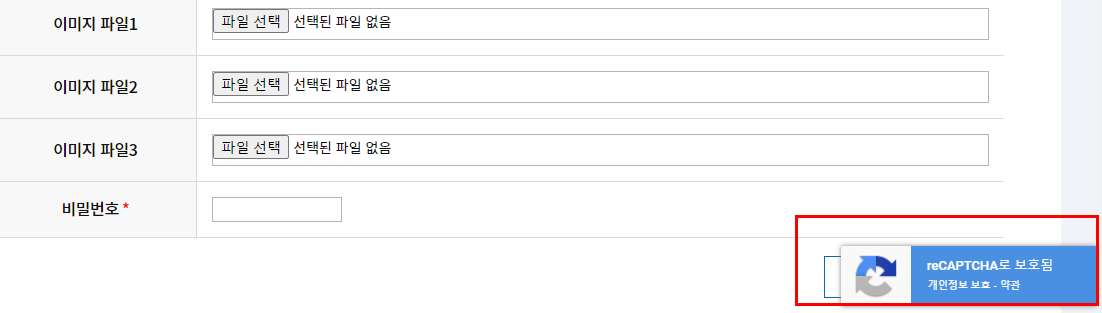
일단 구글 캡차 콘솔 어드민으로 간다.
그리고, 마찬가지로 새캡차 사이트를 만든다.
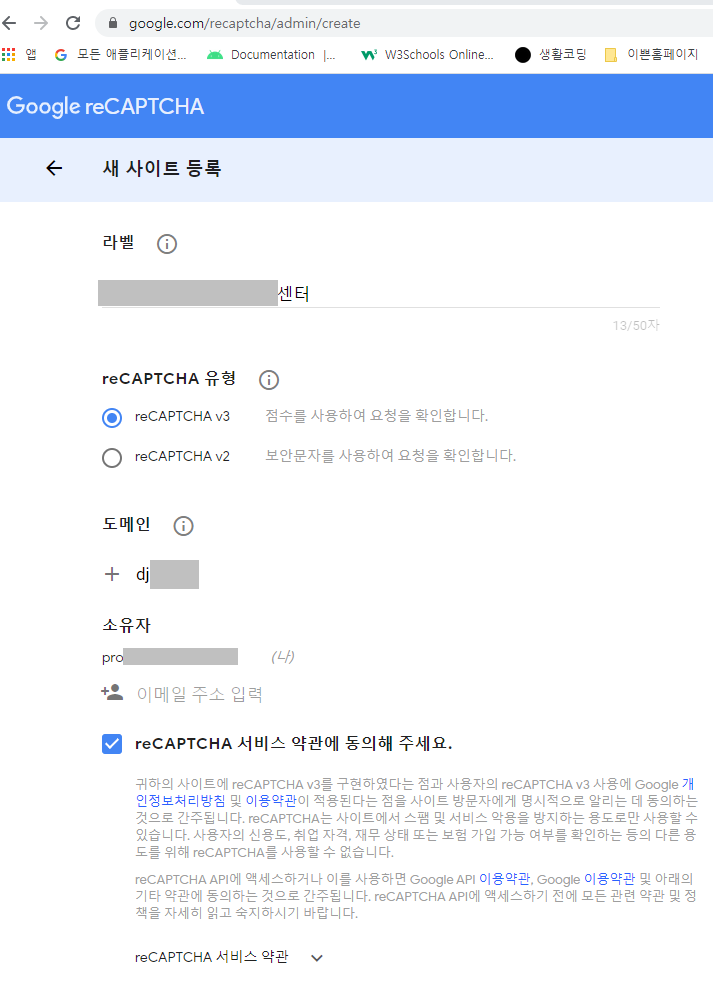
1. write.html 페이지
|
1
2
3
4
5
6
7
8
9
10
11
12
13
|
<script src="https://www.google.com/recaptcha/api.js?render=사이트키"></script>
<form name="f" method="post" enctype="multipart/form-data" action="write_ok.php">
<input type="hidden" id="g-recaptcha" name="g-recaptcha">
</form>
<script>
grecaptcha.ready(function() {
grecaptcha.execute('6Le9nqkaAAAAAGHmohgRWqCZeIlo_ndZI1HwpHfh', {action: 'homepage'}).then(function(token) {
document.getElementById('g-recaptcha').value = token;
});
});
|
cs |
2. write_ok.php 페이지
|
1
2
3
4
5
6
7
8
9
10
11
12
13
14
15
16
17
18
19
20
21
22
23
24
25
26
27
28
29
30
31
|
<?
session_start();
$captcha = $_POST['g-recaptcha'];
$secretKey = '비밀키';
$ip = $_SERVER['REMOTE_ADDR'];
$data = array(
'secret' => $secretKey,
'response' => $captcha,
'remoteip' => $ip
);
$url = "https://www.google.com/recaptcha/api/siteverify";
$ch = curl_init();
curl_setopt($ch, CURLOPT_URL, $url);
curl_setopt($ch, CURLOPT_RETURNTRANSFER, true);
curl_setopt($ch, CURLOPT_CONNECTTIMEOUT, 10);
curl_setopt($ch, CURLOPT_POSTFIELDS, $data);
$response = curl_exec($ch);
curl_close($ch);
$responseKeys = json_decode($response, true);
if ($responseKeys["success"]) {
echo "[성공] 통과";
} else {
echo "통과 실패";
}
?>
|
cs |
'PHP' 카테고리의 다른 글
| [PHP] 두 날짜 차이 기간 얻기, date_diff() (0) | 2021.05.29 |
|---|---|
| [PHP] 웹셀 업로드 취약점 방지하기 - 데이터폴더에 php 실행 막기 (0) | 2021.05.18 |
| [PHP] 네이버 로그인 구현하기 (0) | 2021.01.25 |
| [PHP] 특정폴더의 용량 확인하기 (0) | 2021.01.19 |
| [PHP] 대용량 업로드 설정하기 (0) | 2021.01.07 |
Comments

