- 타임피커
- jquery 바코드생성
- 맥 오라클설치
- TempData
- 하드 윈도우 복사
- asp.net core Select
- asp.net core swagger
- 말줄임표시
- ViewData
- simpe ftp
- 404에러페이지
- XSS PHP
- SSD 복사
- XSS방어
- ASP.Net Core 404
- ViewBag
- Mac Oracle
- swagger 500 error
- php 캐쉬제거
- asp.net dropdownlist
- asp ftp
- 하드 마이그레이션
- javascript redirection
- 바코드 생성하기
- JavaScript
- asp.net Select
- django 엑셀불러오기
- javascript 바코드 생성
- 강제이동
- 원격ftp
웹개발자의 기지개
[Oracle] Mac M1 에서 Oracle 설치 ( Docker ) 본문
Mac 상에서 Docker 를 이용해서 Oracle 을 설치해보자.
Docker 설치는 예전 제포스팅을 이용하면 좋겠다.
https://wonpaper.tistory.com/492
[MS-SQL] Mac 에서 SQL Server 설치 ( Docker )
Installing SQL Server with Docker on Mac 맥에서도 SQL Server 를 깔고 이용해보자. 설치 준비물 : Docker , DBeaver 1. Docker 설치하자 https://docs.docker.com/desktop/install/mac-install/ Install Docker Desktop on Mac docs.docker.com 필
wonpaper.tistory.com
이제 터미널을 열고,
docker 에서 설치된 image들 확인
docker images오라클 xe 11g 버전을 검색해본다. express 버전
docker search oracle-xe-11g
|
1
2
3
4
5
6
7
8
9
10
11
12
13
14
15
16
17
|
jongwon@ijong-won-ui-MacBookPro ~ % docker images
REPOSITORY TAG IMAGE ID CREATED SIZE
mcr.microsoft.com/azure-sql-edge latest c0db2d0e0637 6 months ago 1.83GB
jongwon@ijong-won-ui-MacBookPro ~ % docker search oracle-xe-11g
NAME DESCRIPTION STARS OFFICIAL AUTOMATED
oracleinanutshell/oracle-xe-11g 247
wnameless/oracle-xe-11g-r2 Oracle Express Edition 11g Release 2 on Ubun… 91
orangehrm/oracle-xe-11g docker container with Oracle Express Editio… 17 [OK]
christophesurmont/oracle-xe-11g Clone of the wnameless/oracle-xe-11g. 7
jaspeen/oracle-xe-11g Fork from sath89/docker-oracle-xe-11g - smal… 6 [OK]
thebookpeople/oracle-xe-11g 4
ukhomeofficedigital/oracle-xe-11g Oracle Database Express Edition 11g Container 4 [OK]
acktsw/oracle-xe-11g fork from https://hub.docker.com/r/sath89/or… 3 [OK]
wscherphof/oracle-xe-11g-r2 Oracle® Database Express Edition 11g Release… 3
webdizz/oracle-xe-11g-sa This is a simple image based on sath89/oracl… 1 [OK]
dotcms/oracle-xe-11g 0
|
cs |
여기서는 jaspeen/oracle-xe-11g 버전으로 설치를 진행한다.
오라클 이미지를 다운받는다.
|
1
2
3
4
5
6
7
8
9
10
11
12
13
14
15
16
17
18
19
20
21
22
23
24
25
26
27
28
29
30
31
|
jongwon@ijong-won-ui-MacBookPro ~ % docker pull jaspeen/oracle-xe-11g
Using default tag: latest
latest: Pulling from jaspeen/oracle-xe-11g
cb56c90f0b30: Pull complete
0acc551e5716: Pull complete
8956dcd35143: Pull complete
908242721214: Pull complete
b44ff14dd3bb: Pull complete
81ac3d025953: Pull complete
b555aeaf1117: Pull complete
e1896669ff82: Pull complete
9437119349eb: Pull complete
96e36910991c: Pull complete
2de589c896ac: Pull complete
c5510f7fcb03: Pull complete
c09e52e19f4b: Pull complete
abbfadca26af: Pull complete
c14464a9caeb: Pull complete
4468bbe36672: Pull complete
85cfa88ee1f2: Pull complete
d4831108a661: Pull complete
0821dd9b7524: Pull complete
b19f8225db0a: Pull complete
3001b1e31fbc: Pull complete
585b27c5a8cb: Pull complete
4977c21ef050: Pull complete
acf12f209883: Pull complete
51a0fc043bdd: Pull complete
47759cd1519f: Pull complete
Digest: sha256:b56c95bb59dfef4ee8d373713209105dedb52f09d56c82f94edb29f1fac3b60c
Status: Downloaded newer image for jaspeen/oracle-xe-11g:latest
|
cs |
Docker images 모두 확인
|
1
2
3
4
|
jongwon@ijong-won-ui-MacBookPro ~ % docker images
REPOSITORY TAG IMAGE ID CREATED SIZE
mcr.microsoft.com/azure-sql-edge latest c0db2d0e0637 6 months ago 1.83GB
jaspeen/oracle-xe-11g latest 42dda6eba3ea 5 years ago 792MB
|
cs |

오라클 컨테이너 설치한다.
|
1
2
3
4
5
6
7
8
9
10
11
12
13
14
15
16
17
18
|
jongwon@ijong-won-ui-MacBookPro ~ % docker run --name oracle-xe-11g -d -p 8080:8080 -p 1521:1521 jaspeen/oracle-xe-11g
Unable to find image 'jaspeen/oracle-xe-11g:latest' locally
latest: Pulling from jaspeen/oracle-xe-11g
Image docker.io/jaspeen/oracle-xe-11g:latest uses outdated schema1 manifest format. Please upgrade to a schema2 image for better future compatibility. More information at https://docs.docker.com/registry/spec/deprecated-schema-v1/
863735b9fd15: Pull complete
4fbaa2f403df: Pull complete
44be94a95984: Pull complete
a3ed95caeb02: Pull complete
05b9ddeb40d9: Pull complete
b44894d2d2af: Pull complete
1492d1fc5b9f: Pull complete
c0f3c6ec8986: Pull complete
fbfc89a21b1b: Pull complete
740047056d21: Pull complete
Digest: sha256:0a4b0456cd5be4982ab28ca9426672acee6d90734873d15124698c5c07055aa9
Status: Downloaded newer image for jaspeen/oracle-xe-11g:latest
WARNING: The requested image's platform (linux/amd64) does not match the detected host platform (linux/arm64/v8) and no specific platform was requested
b9c2180c16b67e93a219b3384a2a87e9fbeed0b075e0cbb71c92a8fc4dab76c0
|
cs |
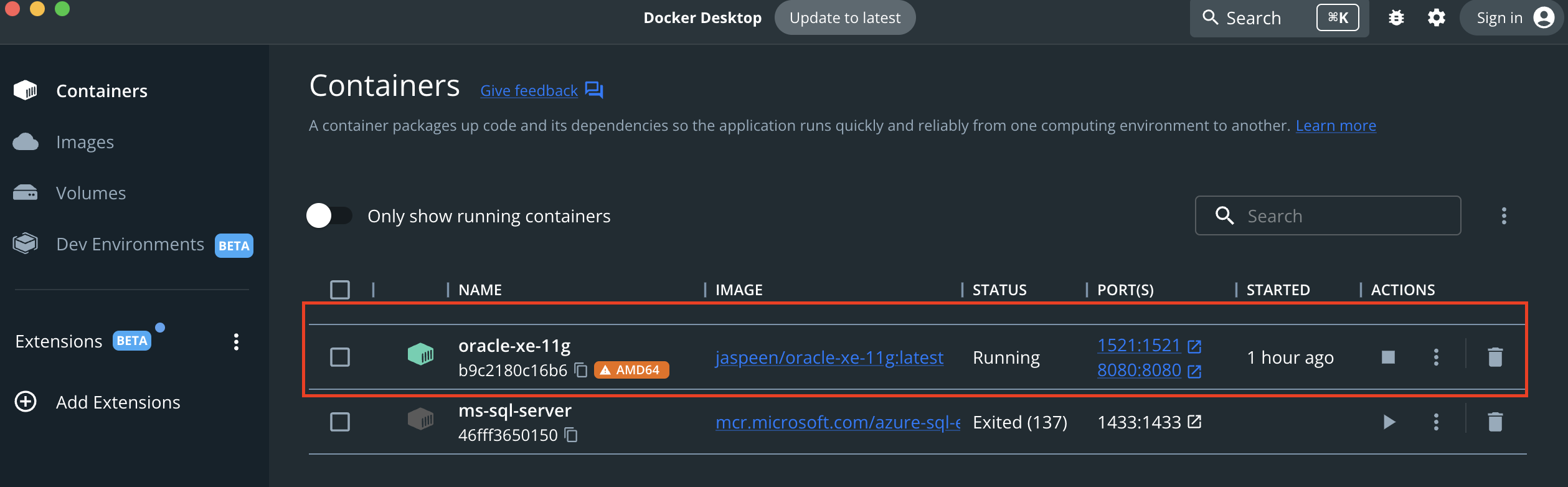
실행시키니 M1 실리콘상으로는 아래의 메세지처럼 문제발생 !
WARNING: The requested image's platform (linux/amd64) does not match the detected host platform (linux/arm64/v8) and no specific platform was requested
sqlplus 로 system / oracle (기본비번) 접속하니
접근이 되지 않고 계속 에러발생함 - ORA-12547 오류

M1 실리콘에 대하여 Docker 의 오라클DB 를 로컬에서 적용할때 실행상의 문제가 발생하였다.
보통의 경우 맥북 인텔칩에서는 원만하게 Docker 오라클이 로컬에서 잘 동작한다.
이점에 대하여 아래의 Shanepark 님의 포스팅글을 참고하여 해결하였다.
해결방법은 colima 였다.
[MacOS] M1 맥북 도커로 ORACLE DB 실행하기
Intro M1 맥북을 구입 한 이후로 약 1년 반동안, 오라클 데이터베이스를 띄우기 위해 참 많은 노력을 했습니다. 원래 MacOS를 Oracle이 정식 지원을 하진 않지만, 그나마도 이전의 맥북에서 사용하던
shanepark.tistory.com
colima 설치한다.
brew install colima
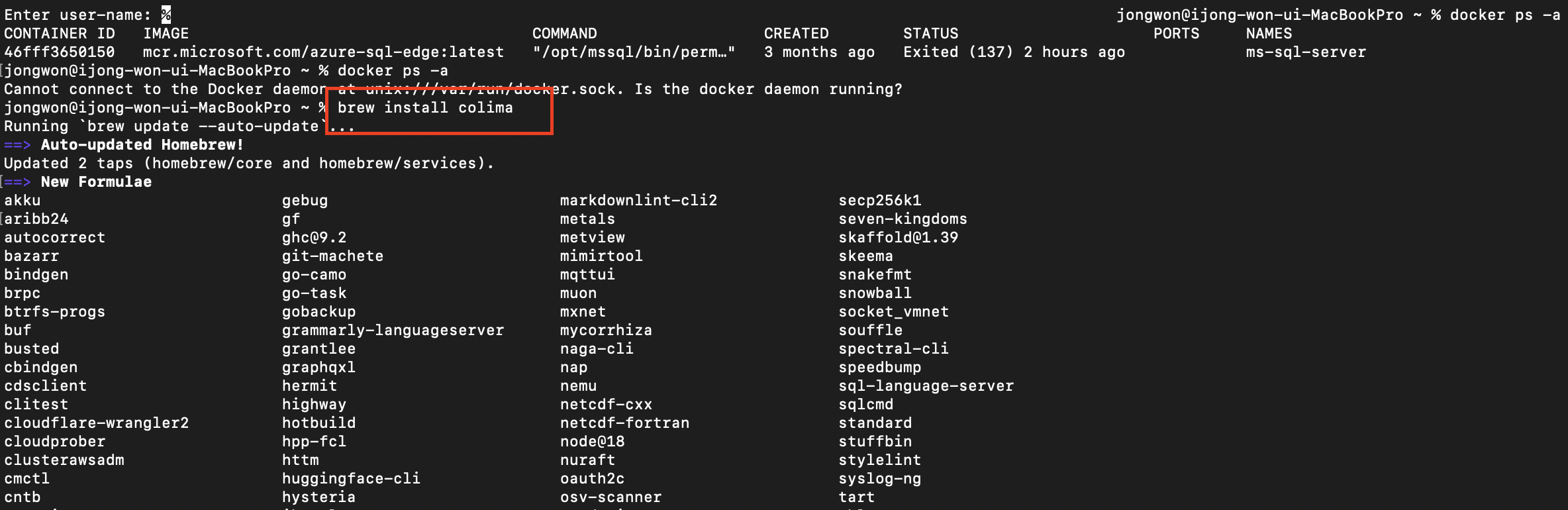

위의 사진처럼 Error 발생한다.
arch -arm64 brew install colima
하면 정상 설치된다. arm64 형태로 로제타2 형식으로 설치한다.

그리고, colima 로 docker start
colima start --memory 4 --arch x86_64

그다음 docker 를 실행하는데 --name oracle-xe-11a 라는 이름을 지정하고 system 비빈을 pass 로 지정하였다.
docker 이미지받고 실행
docker run -d --name oracle-xe-11g -p 1521:1521 -e ORACLE_PASSWORD=pass jaspeen/oracle-xe-11g
도커가 프로세서 실행상태르로 확인해본다.
docker ps -a
system 계정으로 sqlplus 접속확인해본다.
docker exec -it oracle-xe-11g sqlplus
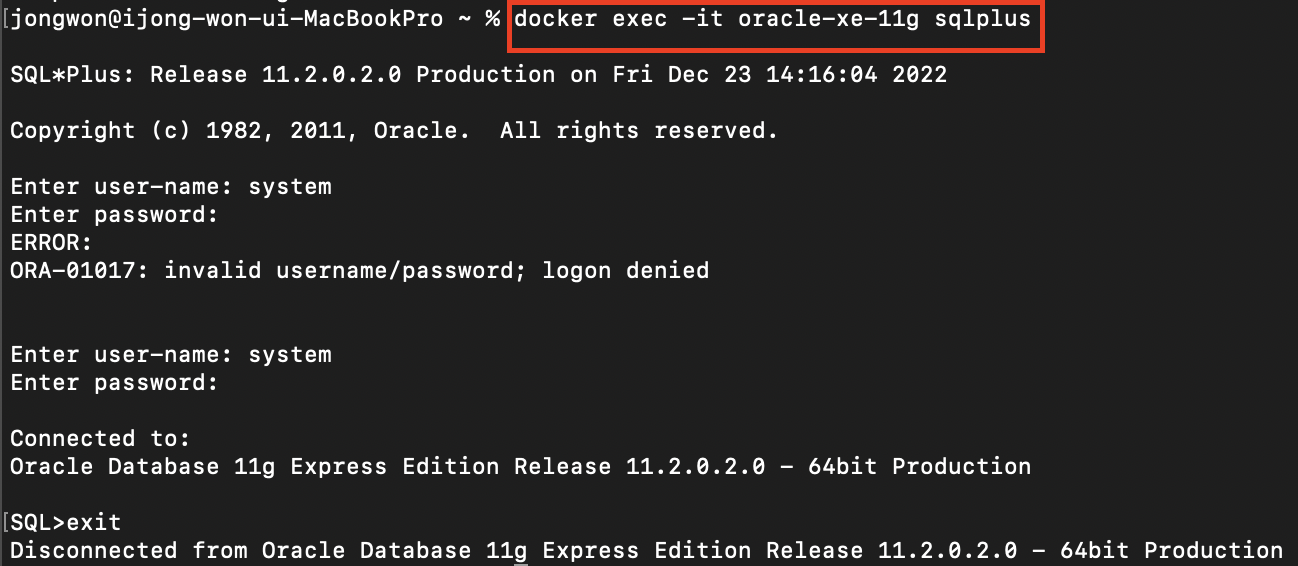
포스팅 상단부에서 동일하게 system 계정으로 비밀번호(oracle) 로 접근했으나, 접근이 되지 않았는데, 이제는 정상 접근이 가능하다.
아까 docker 실행시에 비번을 pass 로 지정했으나, 설치과정에서 system 의 기본 비번 oracle 그대로 변경이 되지 않고 그대로였다.
docker images 다운받은 도커 이미지 확인
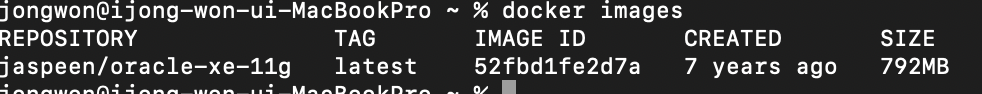
이제 새롭게 만든 도커 컨테이너를 중지하고 다시 시작시켜보자.
도커 컨테이너 중지
docker stop oracle-xe-11g
도커 컨테이너 시작
docker start oracle-xe-11g

참고 : https://shanepark.tistory.com/400
참고 : https://devtagebuch.tistory.com/12
참고 : https://youngjinmo.github.io/2021/06/oracle-xe-with-docker/
참고 : https://fomaios.tistory.com/entry/Oracle-Mac-OS에-Oracle-설치하는-방법
'SQL > Oracle' 카테고리의 다른 글
| [Oracle] 페이징하기 (0) | 2024.07.25 |
|---|---|
| [Oracle] MS-SQL 의 IsNull(Max(no),0) 과 같은 기능 NVL() (0) | 2024.05.14 |
| [Oracle] System.Data.OracleClient.OracleException: ORA-12638: 신용 검색에 실패했습니다 (0) | 2024.05.03 |
| [Oracle] 새 계정 생성하기 , 권한부여, 계정 삭제 (0) | 2024.04.23 |
| [Oracle] oracle 18c XE 사용자 생성 및 접속, 테이블스페이스 변경 (0) | 2024.02.09 |



