- 바코드 생성하기
- php 캐쉬제거
- 말줄임표시
- javascript 바코드스캔
- 파일업로드 유효성체크
- ViewData
- jquery 바코드생성
- XSS방어
- Mac Oracle
- asp.net Select
- javascript redirection
- 타임피커
- 강제이동
- 맥 오라클설치
- ViewBag
- ASP.Net Core 404
- XSS PHP
- 파일업로드 체크
- asp.net core Select
- 404에러페이지
- SSD 복사
- jquery 바코드
- javascript 바코드 생성
- django 엑셀불러오기
- 바코드 스캔하기
- 하드 윈도우 복사
- 하드 마이그레이션
- asp.net dropdownlist
- javascript 유효성체크
- TempData
웹개발자의 기지개
[asp.net core MVC] 간단한 회원가입,로그인,로그아웃 (with DB, EntityFrameworkCore) 본문
[asp.net core MVC] 간단한 회원가입,로그인,로그아웃 (with DB, EntityFrameworkCore)
http://portfolio.wonpaper.net 2020. 5. 16. 18:03asp.net MVC Core3.1 버전으로 아주 간단히 회원가입, 로그인, 로그아웃 기능을 구현해 보았다.
DB : MS-SQL Express (64-bit)
Microsoft EntityFrameworkCore 패키지
깃허브(Github) 에서 전체 소스를 올려놓았다.
https://github.com/wonpaper/ASPNetMVC_Core3-LoginFormWithBCryptInASPNETCoreMVC
wonpaper/ASPNetMVC_Core3-LoginFormWithBCryptInASPNETCoreMVC
회원가입,로그인,로그아웃-기본형. Contribute to wonpaper/ASPNetMVC_Core3-LoginFormWithBCryptInASPNETCoreMVC development by creating an account on GitHub.
github.com
회원가입 테이블 스크립트
CREATE TABLE [dbo].[Account](
[Id] [int] IDENTITY(1,1) NOT NULL,
[Username] [varchar](50) NOT NULL,
[Password] [varchar](80) NULL,
[FullName] [nvarchar](50) NULL,
CONSTRAINT [PK_Account] PRIMARY KEY CLUSTERED
(
[Id] ASC
)WITH (PAD_INDEX = OFF, STATISTICS_NORECOMPUTE = OFF, IGNORE_DUP_KEY = OFF, ALLOW_ROW_LOCKS = ON, ALLOW_PAGE_LOCKS = ON) ON [PRIMARY]
) ON [PRIMARY]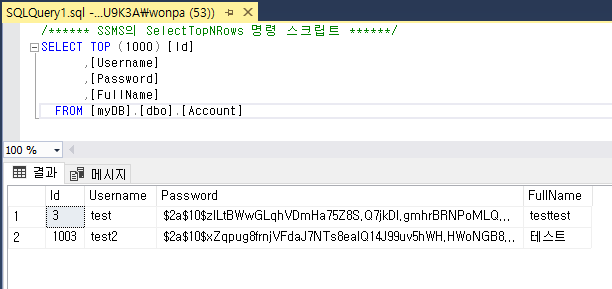
일단 실행 결과 화면이미지부터 확인해 보도록 하자.
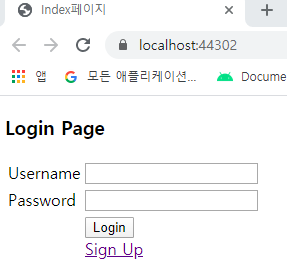
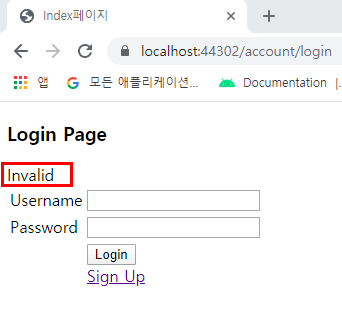
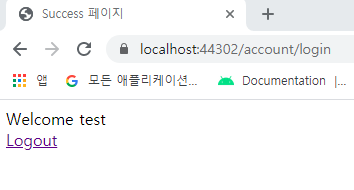
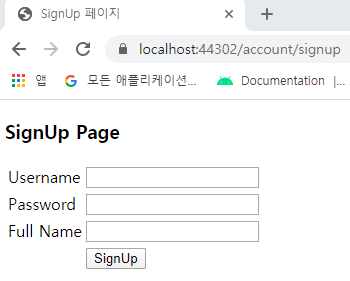
우선 Nuget 패키지에서 관련 패키지 또한 설치해 놓자.
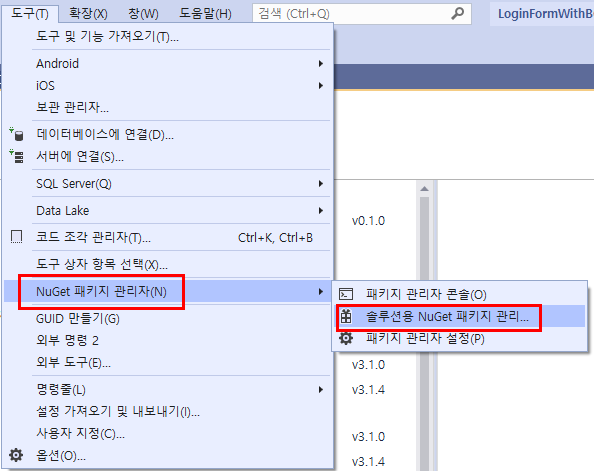
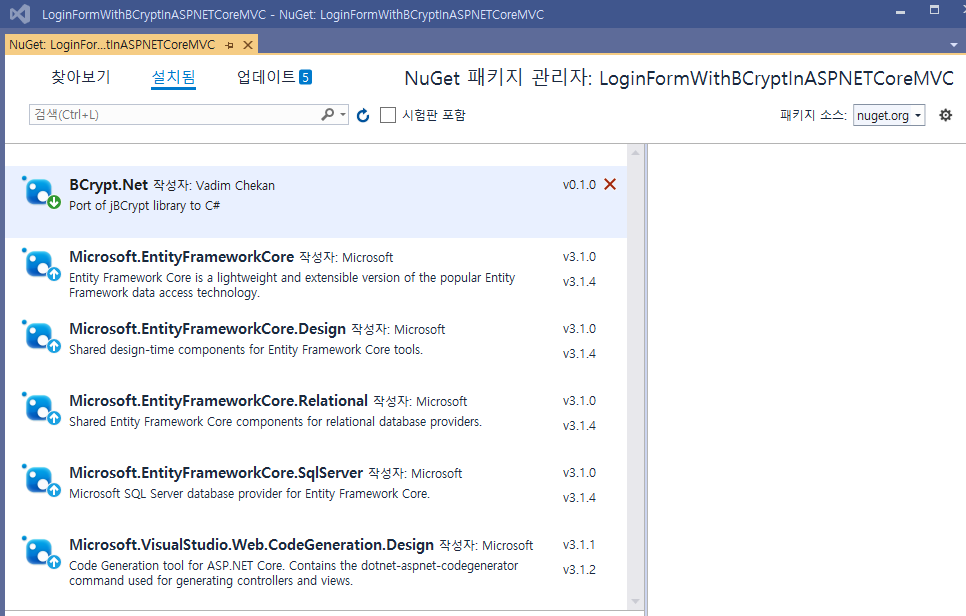
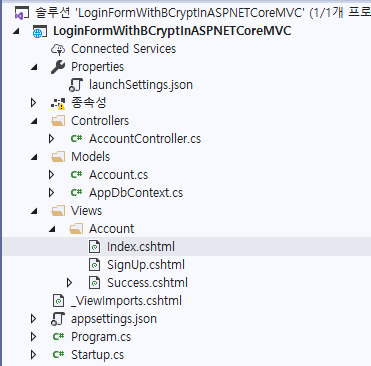
전체 솔루션 탐색기 화면
[ appsettings.json ] - DB 접속 json
|
1
2
3
4
5
|
{
"ConnectionStrings": {
"AppDb": "Server=(localdb)\\MSSQLLocalDB;Database=myDB;Trusted_Connection=True;MultipleActiveResultSets=true"
}
}
|
cs |
[ /Models/Account.cs ] - Account 기본 클래스
|
1
2
3
4
5
6
7
8
9
10
11
12
13
14
15
16
17
|
using System;
using System.Collections.Generic;
using System.Linq;
using System.Threading.Tasks;
namespace LoginFormWithBCryptInASPNETCoreMVC.Models
{
public class Account
{
[Key]
public int Id { get; set; }
public string Username { get; set; }
public string Password { get; set; }
public string FullName { get; set; }
}
}
|
cs |
[/Models/AppDbContext.cs] - DBContext 클래스
|
1
2
3
4
5
6
7
8
9
10
11
12
13
14
15
16
17
18
19
|
using Microsoft.EntityFrameworkCore;
using System;
using System.Collections.Generic;
using System.Linq;
using System.Threading.Tasks;
namespace LoginFormWithBCryptInASPNETCoreMVC.Models
{
public class AppDbContext : DbContext
{
public AppDbContext(DbContextOptions<AppDbContext> options) : base(options)
{
}
// Account 회원 Set
public DbSet<Account> Account { get; set; }
}
}
|
cs |
[ Startup.cs ] - 솔루션 환경 설정 관련
|
1
2
3
4
5
6
7
8
9
10
11
12
13
14
15
16
17
18
19
20
21
22
23
24
25
26
27
28
29
30
31
32
33
34
35
36
37
38
39
40
41
42
43
44
45
46
47
48
49
50
51
52
53
54
55
56
57
58
59
60
61
62
63
64
65
66
67
|
using System;
using System.Collections.Generic;
using System.Linq;
using System.Threading.Tasks;
using LoginFormWithBCryptInASPNETCoreMVC.Models;
using Microsoft.AspNetCore.Builder;
using Microsoft.AspNetCore.Hosting;
using Microsoft.AspNetCore.Http;
using Microsoft.EntityFrameworkCore;
using Microsoft.Extensions.Configuration;
using Microsoft.Extensions.DependencyInjection;
using Microsoft.Extensions.Hosting;
namespace LoginFormWithBCryptInASPNETCoreMVC
{
public class Startup
{
private IConfiguration config = null;
public Startup(IConfiguration config)
{
this.config = config;
}
public void ConfigureServices(IServiceCollection services)
{
// 세션 추가
services.AddSession();
services.AddControllersWithViews();
// DB Context 추가
services.AddDbContext<AppDbContext>(options => options.UseSqlServer(this.config.GetConnectionString("AppDb")));
}
// This method gets called by the runtime. Use this method to configure the HTTP request pipeline.
public void Configure(IApplicationBuilder app, IWebHostEnvironment env)
{
if (env.IsDevelopment())
{
app.UseDeveloperExceptionPage();
}
app.UseStaticFiles();
app.UseRouting();
// 세션사용
app.UseSession();
/*
app.UseEndpoints(endpoints =>
{
endpoints.MapGet("/", async context =>
{
await context.Response.WriteAsync("Hello World!");
});
});
*/
app.UseEndpoints(endpoints =>
{
endpoints.MapControllerRoute(
name: "default",
pattern: "{controller=Account}/{action=Index}/{id?}"
);
});
}
}
}
|
cs |
[ /Controllers/AccountController.cs ] - Control 관련 매니저 클래스
|
1
2
3
4
5
6
7
8
9
10
11
12
13
14
15
16
17
18
19
20
21
22
23
24
25
26
27
28
29
30
31
32
33
34
35
36
37
38
39
40
41
42
43
44
45
46
47
48
49
50
51
52
53
54
55
56
57
58
59
60
61
62
63
64
65
66
67
68
69
70
71
72
73
74
75
76
77
78
79
80
81
82
83
|
using System;
using System.Collections.Generic;
using System.Linq;
using System.Threading.Tasks;
using LoginFormWithBCryptInASPNETCoreMVC.Models;
using Microsoft.AspNetCore.Http;
using Microsoft.AspNetCore.Mvc;
namespace LoginFormWithBCryptInASPNETCoreMVC.Controllers
{
[Route("account")]
public class AccountController : Controller
{
private AppDbContext db = null;
public AccountController(AppDbContext db)
{
this.db = db;
}
[Route("")]
[Route("index")]
[Route("~/")]
public IActionResult Index()
{
return View();
}
[HttpGet]
[Route("signup")]
public IActionResult SignUp()
{
return View("SignUp", new Account());
}
[HttpPost]
[Route("signup")]
public IActionResult SignUp(Account account)
{
account.Password = BCrypt.Net.BCrypt.HashPassword(account.Password);
db.Account.Add(account);
db.SaveChanges();
return RedirectToAction("Index");
}
[HttpPost]
[Route("login")]
public IActionResult Login(string username,string password)
{
var account = checkAccount(username, password);
if (account == null)
{
ViewBag.error = "Invalid";
return View("Index");
} else
{
HttpContext.Session.SetString("username", username);
return View("Success");
}
//return RedirectToAction("Index");
}
private Account checkAccount(string username, string password)
{
var account = db.Account.SingleOrDefault(a => a.Username.Equals(username));
if (account != null)
{
if (BCrypt.Net.BCrypt.Verify(password,account.Password))
{
return account;
}
}
return null;
}
[Route("logout")]
public IActionResult Logout()
{
HttpContext.Session.Remove("username");
return RedirectToAction("Index");
}
}
}
|
cs |
회원가입시 40라인이 비밀번호는 BCrypt 암호화해서 DB에 담긴다.
79라인처럼 username 키값의 세션을 단순 삭제할 수도 있지만, 현재 세션 전체 삭제하기는
HttpContext.Session.Clear();
하면된다.
이제부터는 View 관련 페이지 화면이다. AccountController.cs 소스와 같이 비교해서 보도록 하자.
[ /Views/Index.cshtml ] - 초기페이지
|
1
2
3
4
5
6
7
8
9
10
11
12
13
14
15
16
17
18
19
20
21
22
23
24
25
26
27
28
29
30
31
32
33
34
35
36
37
38
|
@{
Layout = null;
}
<!doctype html>
<html>
<head>
<meta charset="utf-8" />
<title>Index페이지</title>
</head>
<body>
<h3>Login Page</h3>
@ViewBag.error
<form method="post" asp-controller="account" asp-action="login">
<table>
<tr>
<td>Username</td>
<td>
<input type="text" name="username" />
</td>
</tr>
<tr>
<td>Password</td>
<td>
<input type="password" name="password" />
</td>
</tr>
<tr>
<td> </td>
<td>
<input type="submit" value="Login" />
<br />
<a asp-controller="account" asp-action="signup">Sign Up</a>
</td>
</tr>
</table>
</form>
</body>
</html>
|
cs |
[ /Views/SignUp.cshtml ] - 회원가입페이지
|
1
2
3
4
5
6
7
8
9
10
11
12
13
14
15
16
17
18
19
20
21
22
23
24
25
26
27
28
29
30
31
32
33
34
35
36
37
38
39
40
41
42
43
|
@{
Layout = null;
}
@model LoginFormWithBCryptInASPNETCoreMVC.Models.Account
<!doctype html>
<html>
<head>
<meta charset="utf-8" />
<title>SignUp 페이지</title>
</head>
<body>
<h3>SignUp Page</h3>
<form method="post" asp-controller="account" asp-action="signup">
<table>
<tr>
<td>Username</td>
<td>
<input type="text" asp-for="Username" />
</td>
</tr>
<tr>
<td>Password</td>
<td>
<input type="password" asp-for="Password" />
</td>
</tr>
<tr>
<td>Full Name</td>
<td>
<input type="text" asp-for="FullName" />
</td>
</tr>
<tr>
<td> </td>
<td>
<input type="submit" value="SignUp" />
</td>
</tr>
</table>
</form>
</body>
</html>
|
cs |
[ /Views/Success.cshtml ] - 로그인 성공후 페이지화면
|
1
2
3
4
5
6
7
8
9
10
11
12
13
14
15
16
17
|
@{
Layout = null;
}
@using Microsoft.AspNetCore.Http;
<!doctype html>
<html>
<head>
<meta charset="utf-8" />
<title>Success 페이지</title>
</head>
<body>
Welcome @Context.Session.GetString("username")
<br />
<a asp-controller="account" asp-action="logout">Logout</a>
</body>
</html>
|
cs |

