Notice
Recent Posts
Recent Comments
Tags
- ViewData
- 타임피커
- 바코드 생성하기
- 404에러페이지
- simpe ftp
- 하드 마이그레이션
- javascript redirection
- javascript 바코드 생성
- SSD 복사
- asp.net core Select
- JavaScript
- jquery 바코드생성
- Mac Oracle
- asp.net dropdownlist
- XSS방어
- asp.net core swagger
- 원격ftp
- 강제이동
- swagger 500 error
- 하드 윈도우 복사
- 맥 오라클설치
- asp ftp
- ViewBag
- XSS PHP
- asp.net Select
- django 엑셀불러오기
- php 캐쉬제거
- 말줄임표시
- TempData
- ASP.Net Core 404
웹개발자의 기지개
[Django] 최근글에 new 이미지 넣기 - Datetime, Cutom Template Filter 사용 본문
python/Django
[Django] 최근글에 new 이미지 넣기 - Datetime, Cutom Template Filter 사용
웹개발자 워니 2023. 11. 15. 09:18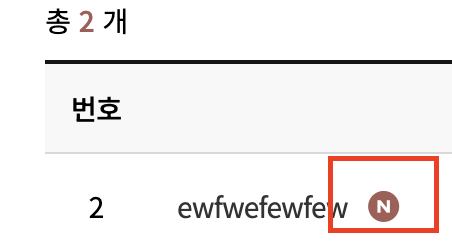
현재 시간에서 7일이내의 최근글에 new 아이콘 붙이는 기능을 만들어본다.
일단 각 게시글에는 datetime 형태의 날짜 정보가 들어가 있다고 해보자. (2012-11-22 12:34:22 )
datetime 날짜끼리 남은 시간을 구하는 Custom Template Filter 를 하나 만든다.
[ filter.py ]
|
1
2
3
4
5
6
7
8
9
10
11
12
13
14
15
16
17
18
19
20
21
22
23
24
25
26
27
28
29
30
31
32
33
34
35
36
37
38
39
40
41
42
43
44
45
46
47
48
49
50
|
from django import template
from datetime import datetime
register = template.Library()
@register.filter(name="decrease")
def decrease(value):
value = value - 1
return value
@register.filter(name="substract")
def substract(value, arg):
return value - arg
# 문자열 2023-11-12 10:23:44 을 datetime객체로 바꾸고 현재 datetime 과 몇일차이가 나는가?
@register.filter(name="getDateInterval")
def getDateInterval(value, date_str):
now = datetime.now()
#print('현재시간 : ',now) # 현재 : 2021-01-09 21:30:12.050111
#date_to_compare = datetime.strptime("2020-12-25", "%Y-%m-%d")
date_to_compare = datetime.strptime(date_str, "%Y-%m-%d")
#print("비교할 날짜 :", date_to_compare) # 비교할 날짜 : 2020-12-25 00:00:00
date_diff = now - date_to_compare
#print("차이 :", date_diff) # 차이 : 15 days, 21:30:12.050111 , Type : <class 'datetime.timedelta'>
#print("차이 :", date_diff.days) # 차이 : 15
return date_diff.days
# i.b_reg_date|date:"Y-m-d"|getDateInterval2
"""
{% with new_icon=i.b_reg_date|date:"Y-m-d"|getDateInterval2 %}
{% if new_icon <= 7 %}<i class='xi-new xi-x dec01'></i>{% endif %}
{% endwith %}
"""
@register.filter(name="getDateInterval2")
def getDateInterval2(value):
now = datetime.now()
#print('현재시간 : ',now) # 현재 : 2021-01-09 21:30:12.050111
#date_to_compare = datetime.strptime("2020-12-25", "%Y-%m-%d")
date_to_compare = datetime.strptime(value, "%Y-%m-%d")
#print("비교할 날짜 :", date_to_compare) # 비교할 날짜 : 2020-12-25 00:00:00
date_diff = now - date_to_compare
#print("차이 :", date_diff) # 차이 : 15 days, 21:30:12.050111 , Type : <class 'datetime.timedelta'>
#print("차이 :", date_diff.days) # 차이 : 15
return date_diff.days
|
cs |
자 ~ 이제 해당 Template html 파일에 적용시켜보자.
[ /templates/intro/intro02.html ] - 필자의 경우 intro 라는 앱이 있다.
|
1
2
3
4
5
6
|
{% load filter %}
<a href='/intro/intro02/{{ i.b_no }}?page={{ page }}&keyword={{ keyword }}&search={{ search }}'>{{ i.b_title }}</a>
{% with new_icon=i.b_reg_date|date:"Y-m-d"|getDateInterval2 %}
{% if new_icon <= 7 %}<i class='xi-new xi-x dec01'></i>{% endif %}
{% endwith %}
|
cs |
참고 : https://jsikim1.tistory.com/144
'python > Django' 카테고리의 다른 글
| [Django] nginx: [emerg] open() "/etc/nginx/proxy_params" failed (2: No such file or directory) in /etc/nginx/sites-enabled (0) | 2023.11.20 |
|---|---|
| [Django] redirect 로 parameter 값을 넘기고 싶을때 (0) | 2023.11.13 |
| [Django] SummerNote (써머노트) 에디터 적용하기 (0) | 2023.11.08 |
| [Django] 삼항 연산자 정리 (2) | 2023.10.31 |
| [Django] 다른 App 의 Model을 Import 할려고 할때 (0) | 2023.10.31 |
Comments



