Notice
Recent Posts
Recent Comments
Tags
- ViewBag
- javascript 바코드 생성
- XSS방어
- javascript 바코드스캔
- asp.net Select
- ViewData
- Mac Oracle
- 하드 마이그레이션
- XSS PHP
- 말줄임표시
- 404에러페이지
- django 엑셀불러오기
- asp.net core Select
- jquery 바코드
- javascript redirection
- 바코드 생성하기
- javascript 유효성체크
- 파일업로드 유효성체크
- jquery 바코드생성
- TempData
- 파일업로드 체크
- asp.net dropdownlist
- 하드 윈도우 복사
- 맥 오라클설치
- ASP.Net Core 404
- 바코드 스캔하기
- php 캐쉬제거
- 타임피커
- SSD 복사
- 강제이동
웹개발자의 기지개
스피너(Spinner) 와 다이얼로그 대화창 (AlertDialog) 연습1 본문
스피너와 다이얼로그 팝업화면 연습 예제 이다.
스피너는 html 상의 Select박스와 흡사하다.
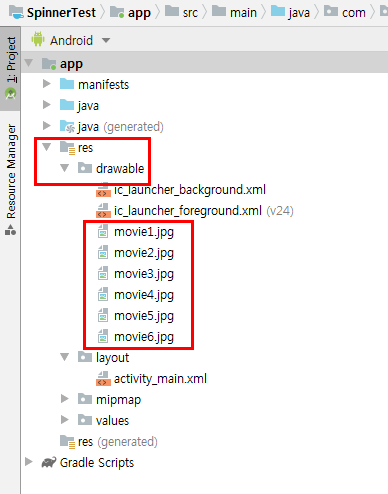
먼저 위의 movie1 부터 6까지 임의의 이미지를 준비해서 복사해 두자.
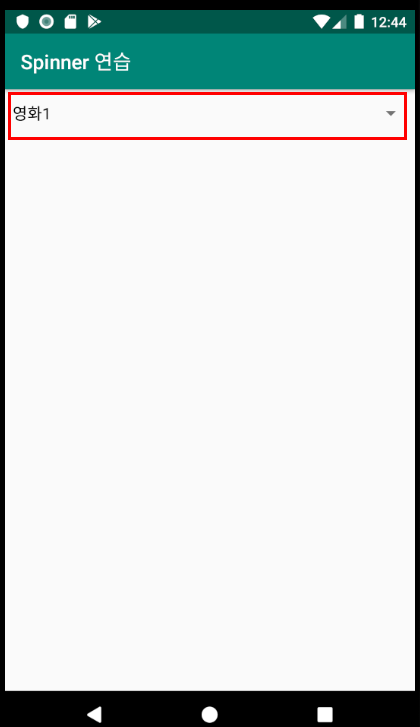
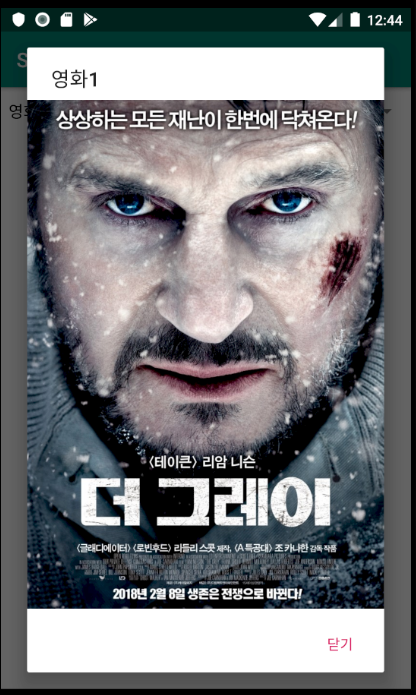

[ activity_main.xml ]
|
1
2
3
4
5
6
7
8
9
10
11
12
13
14
15
16
17
18
19
20
21
22
|
<?xml version="1.0" encoding="utf-8"?>
<LinearLayout xmlns:android="http://schemas.android.com/apk/res/android"
xmlns:app="http://schemas.android.com/apk/res-auto"
xmlns:tools="http://schemas.android.com/tools"
android:layout_width="match_parent"
android:layout_height="match_parent"
android:orientation="vertical"
tools:context=".MainActivity">
<Spinner
android:id="@+id/spinner"
android:layout_width="match_parent"
android:layout_height="wrap_content"
></Spinner>
<ImageView
android:id="@+id/imageView1"
android:scaleType="fitXY"
android:layout_width="100dp"
android:layout_height="100dp"/>
</LinearLayout>
|
cs |
[ MainActivity.java ]
|
1
2
3
4
5
6
7
8
9
10
11
12
13
14
15
16
17
18
19
20
21
22
23
24
25
26
27
28
29
30
31
32
33
34
35
36
37
38
39
40
41
42
43
44
45
46
47
48
49
50
51
52
53
54
55
56
57
58
|
public class MainActivity extends AppCompatActivity {
String[] items = {"영화1","영화2", "영화3", "영화4", "영화5", "영화6"};
int[] imageList = {R.drawable.movie1, R.drawable.movie2,R.drawable.movie3,R.drawable.movie4,R.drawable.movie5,R.drawable.movie6};
boolean boo = true; // 최초에 로딩시에는 팝업 이미지 노출을 안시키기 위한 구분자
@Override
protected void onCreate(Bundle savedInstanceState) {
super.onCreate(savedInstanceState);
setContentView(R.layout.activity_main);
setTitle("Spinner 연습");
Spinner spinner = findViewById(R.id.spinner);
ArrayAdapter<String> adapter = new ArrayAdapter<String>(getApplicationContext(),android.R.layout.simple_spinner_dropdown_item,items);
spinner.setAdapter(adapter);
// spinner.getSelectedItem().toString(); // 선택된 스피너의 String 값 영화1
// spinner.setSelection(3); // 특정 번호의 아이템을 임의 지정할때
final ImageView imageView1 = findViewById(R.id.imageView1);
spinner.setOnItemSelectedListener(new AdapterView.OnItemSelectedListener() {
@Override
public void onItemSelected(AdapterView<?> adapterView, View view, int position, long id) {
// Toast.makeText(getApplicationContext(),items[position],Toast.LENGTH_SHORT).show();
// imageView1.setImageResource(imageList[position]);
if (boo) {
boo = false;
return;
}
ImageView iv = new ImageView(getApplicationContext());
iv.setImageResource(imageList[position]);
AlertDialog.Builder dlg = new AlertDialog.Builder(MainActivity.this);
dlg.setTitle(items[position]);
dlg.setView(iv);
dlg.setPositiveButton("닫기", new DialogInterface.OnClickListener() {
@Override
public void onClick(DialogInterface dialogInterface, int i) {
Toast.makeText(getApplicationContext(),"팝업창을 닫습니다.",Toast.LENGTH_SHORT).show();
}
});
dlg.setCancelable(false);
dlg.show();
}
@Override
public void onNothingSelected(AdapterView<?> adapterView) {
}
});
}
}
|
cs |
'안드로이드' 카테고리의 다른 글
| 안드로이드 입문 연습문제 3문항 - CheckBox, RadioButton, EditText, Spinner, 이벤트연습 (0) | 2019.11.30 |
|---|---|
| 네비게이션 드로어 (Navigation Drawer) 를 활용하여 슬라이드 메뉴 만들기 1 (0) | 2019.11.26 |
| ListView 리스트뷰 연습2 - 동적으로 아이템 추가 삭제 (0) | 2019.11.19 |
| ListView 리스트뷰 연습1 - 아이템 단일선택, 다중선택가능 (0) | 2019.11.19 |
| 커스텀 다이얼로그 대화창 ( Custom Dialog )연습 1 (0) | 2019.11.19 |
Comments




